| Support | Learning Center | General Imaging Info What quality setting should I use on my camera The basic rule is to select the right size of images based on your application. Small images require much less hard disk space and processing time than large ones. Be aware of how much disk space you have on your system when you take your pictures. If your available disk space is limited, you may only be able to copy a few photographs from your camera to the computer. If you plan to use your pictures on the Web, smaller pictures may be better. Typical digital camera pictures are over 1000 pixels wide and 500K in size. Pictures used on the Web are usually much smaller (for example, 500 pixels wide and less than 100K). You can either set the camera to take smaller pictures or use Photo Explorer to perform the conversions.
Some cameras offer very high quality modes for special applications. Use these with care, since the files are large and the image quality is often not much better.
|
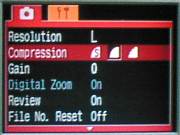 Some
cameras allow you to adjust the photo compression before you take the
pictures. By increasing the compression, you will get smaller file sizes.
This allows you to collect more images in your camera (like getting a
longer roll of film) and copy more to your computer. If you only have
a small memory card, you can take more pictures by using a lower resolution
setting. However, images with higher compression will not be so sharp
or as accurate as images with lower compression.
Some
cameras allow you to adjust the photo compression before you take the
pictures. By increasing the compression, you will get smaller file sizes.
This allows you to collect more images in your camera (like getting a
longer roll of film) and copy more to your computer. If you only have
a small memory card, you can take more pictures by using a lower resolution
setting. However, images with higher compression will not be so sharp
or as accurate as images with lower compression.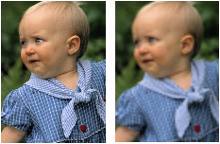 For
general photography, try to use the best image settings for cameras up
to about 2M pixels. For cameras with larger sensors, the files may take
excessive time to transfer to your computer, display or other systems.
There may be a lot more data than you need. Consider if you would be better
to use a lower compression setting.
For
general photography, try to use the best image settings for cameras up
to about 2M pixels. For cameras with larger sensors, the files may take
excessive time to transfer to your computer, display or other systems.
There may be a lot more data than you need. Consider if you would be better
to use a lower compression setting.