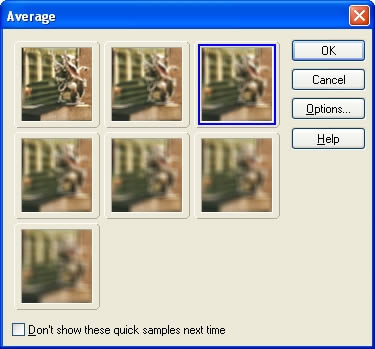|
Support | Resource Center | PhotoImpact Pro Correcting Photos Using Filters and Effects (Part 1 - Part 2 - Part 3) The level of blur to pick depends on how natural the effect is required to be, and how much contrast is needed against the background.
Note: If the background has considerable visual distractions, instead of raising the level of blur, the brightness, contrast and saturation levels can be lowered. Select Format: Hue and Saturation, and move the Saturation slider across to the left. Select Format: Brightness and Contrast, and select a thumbnail or manually lower brightness levels. Click the object to remove the selection and view the final image.
Back to PhotoImpact Pro Tutorials
|